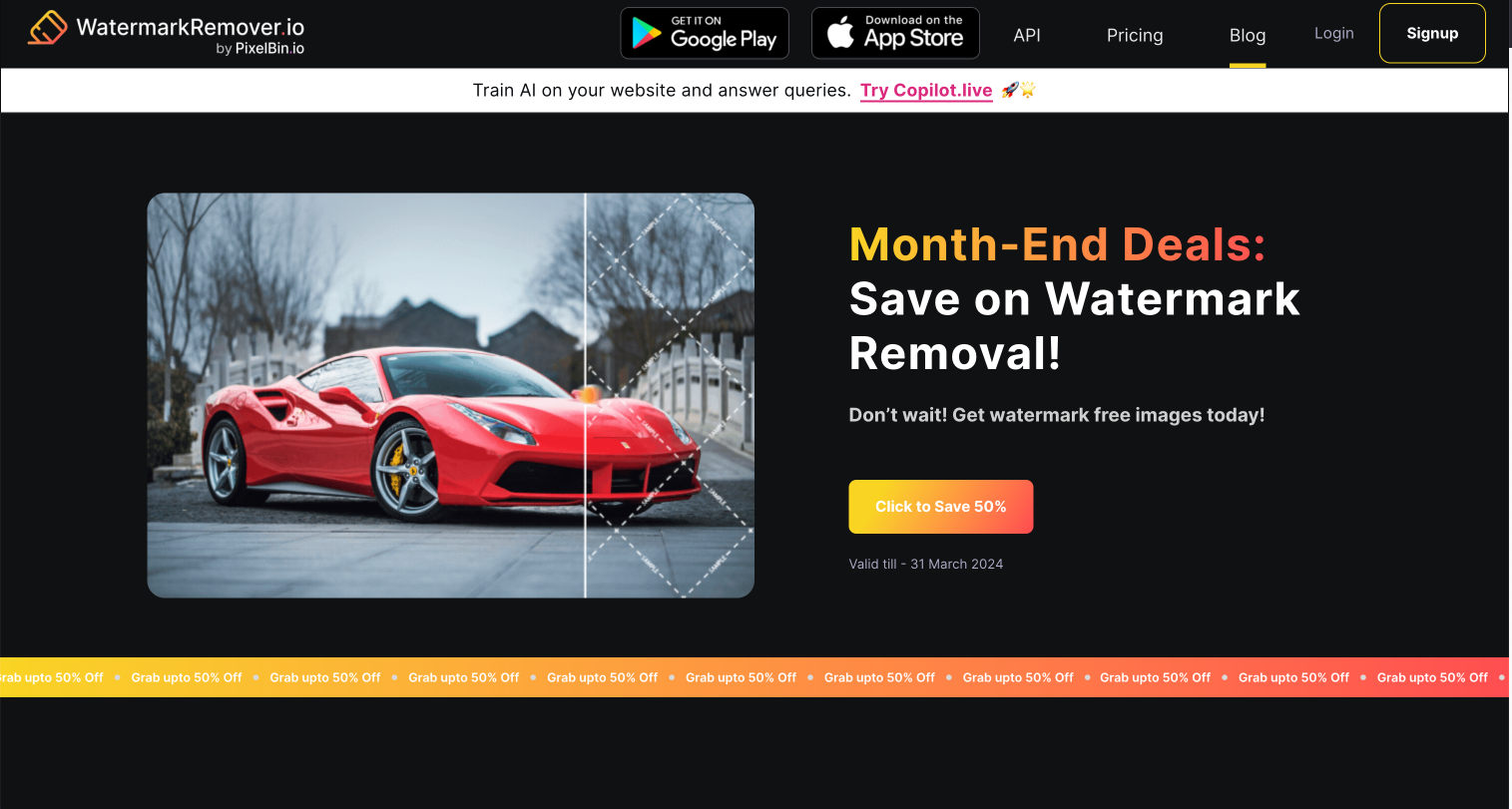How to do Makeup for Headshots? (A Comprehensive Guide)


When it comes to everyday makeup, the goal is to highlight your natural beauty for your day-to-day encounters. On the other hand, headshot makeup is specifically crafted to make you look stunning and vibrant in photographs and on screen. It focuses on emphasizing your strengths, diminishing any flaws, and ensuring a seamless, sophisticated appearance that shines through in every snapshot.
Headshot makeup aims to enhance natural beauty and eliminate any distractions so that you exude confidence, capability, and absolute gorgeousness in your photos. Be prepared to radiate and let the magic of headshot makeup redefine your appearance for the camera!
Using advanced technology, creative vision, and a genuine desire to capture your true self, we'll help you discover the key to a headshot that authentically reflects your amazing personality with the help of our magic tool, AI Headshot Generator. Prepare to stand out, enhance your brand, and leave a lasting impression!
Is the Makeup for a Headshot Different From an Everyday Look?
When it comes to headshots, everyday makeup won't cut it. A headshot is a close-up, high-definition representation of you, and for a headshot, your makeup needs to be tailored to shine in this unique context. Think of headshot makeup as an amplified, camera-ready version of your everyday look. For a perfect headshot, one should follow these tips:
1. Preparations begin at home

Before applying any makeup, it's crucial to give your skin the care it deserves. A few days before the shoot, you can start your skincare routine to cleanse your skin. You can follow up with a basic nourishing moisturizer and sunscreen. By doing so, this will help your skin create a smooth and flawless skin tone.
Ensure that you stay hydrated, as your skin needs to glow. A basic care routine at home can truly help you gain a natural look for your headshot. This simple routine is all you need if you want to go for a natural look for your headshot.
2. Base and concealer

A smooth, even base is the secret to a show-stopping headshot. Foundation and concealer are your best friends when it comes to creating a flawless canvas for your close-up. Here's how to apply them like a pro:
Choose a lightweight, buildable foundation that matches your skin tone perfectly. Pro tip: if your skin is dry - use a dewy foundation, and if your skin is oily, go for a normal foundation that says normal to oily skin. Apply it with a gentle, patting motion, focusing on blending, blending, blending! Use a sponge blender to dampen your skin so that it evenly settles on your skin. Make sure to cover all areas evenly including your neck, feathering the edges around the hairline and jawline.
Next, bring in the concealer! Use a concealer one shade lighter than your foundation to brighten up dark circles, blemishes, and scars. Apply it sparingly with a small brush or beauty blender, building coverage gradually. Remember, less is more – you want to enhance, not hide, your features.
3. Define your features

Now that you've got your flawless base down, it's time to make your features pop! Eyes and lips are the stars of the show in a headshot, so let's dive into the secrets of defining them with makeup.
1. For your Eyes:
Start by priming those lids to make your eyeshadow stay put. Apply a light, neutral shade all over to act as a base. Then, use a medium tone to create depth in the crease; this is important as it will make your eyes defined. Use good quality high-end mascara to coat those lashes for a subtle definition. Ensure that you keep it natural. Avoid using fake lashes, as they will look too loud and unprofessional for your headshot.
2. For your lips:
Prep those lips with a balm or primer to keep them hydrated and smooth. Choose a shade that complements your skin tone (nude, pink, or bold, whatever makes you feel confident!). Make sure to keep it natural; you want to look like yourself, not a completely different person.
By accentuating your eyes and lips, you'll be drawing attention to your best features and creating a headshot that truly showcases your personality. Remember, the goal is to look like the best version of yourself – confident, radiant, and ready to take on the world!
4. Final touch-up for glow

You're almost there! With your base, eyes, and lips looking fabulous, it's time to add the final flourishes to your headshot look. The dynamic pair will take your look from great to gorgeous! Using blush to enhance the glow, you need to choose the correct shade that gives you a natural-looking glow (peachy pinks for fair skin, corals for medium skin, and berry shades for dark skin tone). Apply it to the cheekbone of your cheeks with a light hand and blend it to make it look soft and subtle. Ensure that no harsh lines are visible.
Use a translucent powder to set your base and absorb excess oil if you have an oily. Apply it all over your face with a big, fluffy brush with a light hand and damp on the forehead, nose, and chin to control shine.
By adding a touch of blush and powder to your look, you'll be creating a headshot that's truly radiant and unforgettable. Remember, the goal is to look like the best version of yourself, confident, gorgeous, and ready to take on the world!
5. Ensure you look like ‘you’

The most important thing is to look like YOU! Your makeup should enhance your natural features, not hide your features. Think of it as a subtle boost to your everyday look rather than a complete transformation. You want to recognize yourself in that photo, and so do others!
Remember, your headshot is a representation of your identity and professionalism. By following these tips and techniques, you'll be well on your way to a flawless, camera-ready base that will make your headshot shine. Remember, the goal is to look like the best version of yourself – confident, radiant, and ready to take on the world.
How to Create Professional-Level Headshots Without Makeup?
In the era of AI headshot generators, the importance of makeup is diminishing. These cutting-edge tools use advanced algorithms to create flawless, high-quality images from imperfect inputs. With AI, your headshot can be perfected without the need for extensive makeup or tedious retouching.
While makeup can still boost confidence and enhance your natural features, AI headshot generators have minimized its necessity. Now, you can focus on being yourself without worrying about extensive makeup routines or costly photo editing software. The AI revolution has made headshot perfection more accessible and effortless than ever!
Steps to Turn Your Image into the Best Headshots
Here it is as follows:
Step 1. Jump to the AIHeadshotGenerator.media, and click on "Create Your Headshot".
Step 2. To drag the images, use a drag-and-drop option, or you can upload the images by choosing a minimum of 8 images for better results. Avoid using images that have accessories like sunglasses or earrings. The process to generate headshots takes around 60 minutes only.
Step 3. Your headshots are ready; you will receive an email so you can download your headshots easily.
Conclusion
Headshot makeup is designed to enhance your natural beauty while ensuring you look polished and professional in front of the camera. By following the right techniques like preparing your skin, applying a flawless base, and defining your features you can create a stunning headshot that reflects your best self. However, with tools like AIHeadshotGenerator.media, you can achieve professional headshots effortlessly, without the need for extensive makeup or retouching.
FAQ's
If you are using Aiheadshotgenerator.media, then definitely No; AI can correct imperfections, blemishes, and spots and enhance features without makeup.
Natural, and neutral makeup is the best to enhance features without looking too done-up.
You can upload a minimum of 8 images and a maximum of 16 images on the AI Headshot Generator.
Step1. Go to AIheadshotgenerator.media and click on create headshot.
Step2. Click on Upload images, upload at least eight images, and click on Generate. Now, within 60 minutes your headshots are ready, and you can download your headshots.