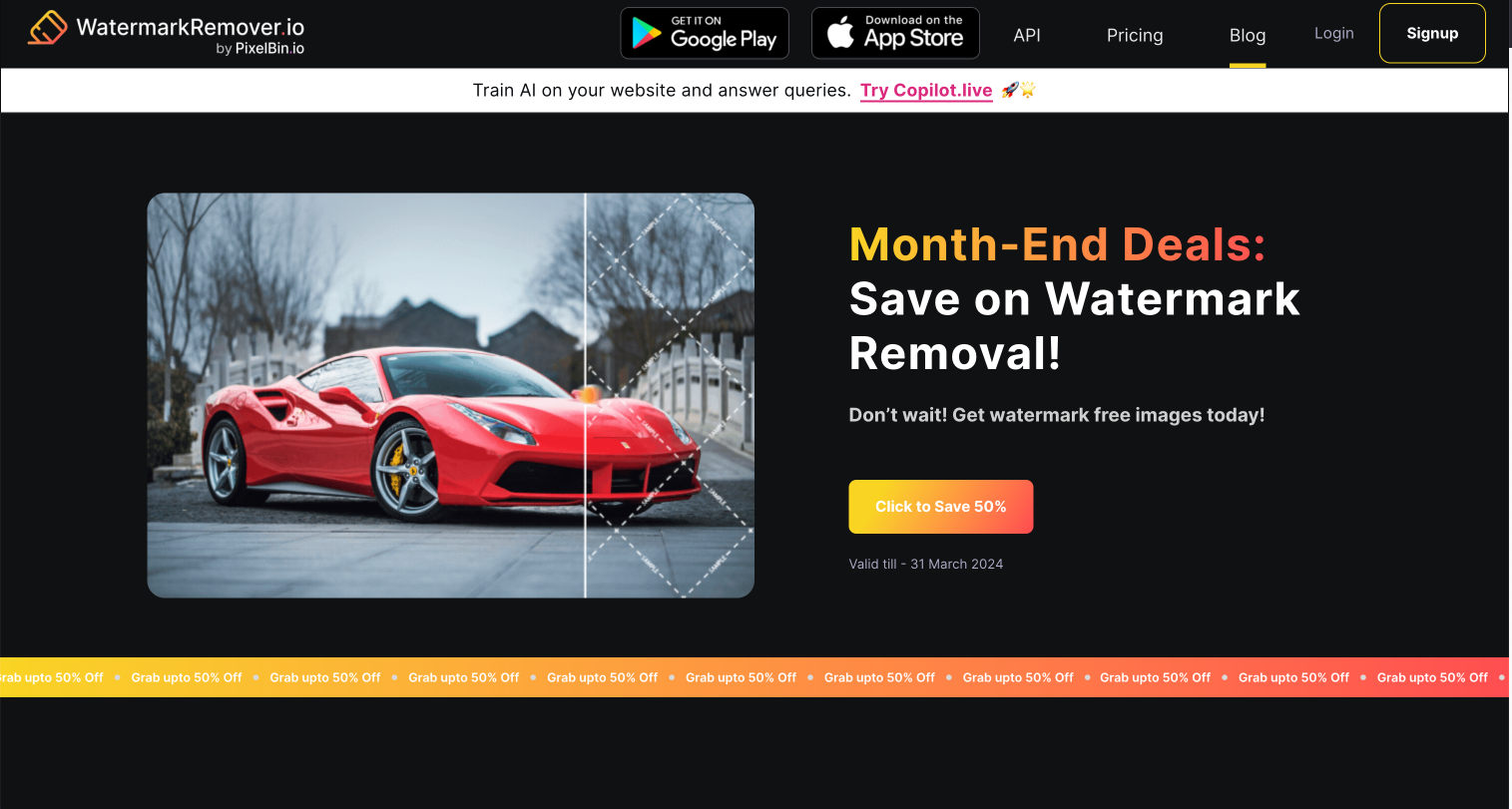Can I Use my Graduation Picture on Linkedin?


Using a graduation picture on LinkedIn is a convenient option, especially for new graduates without a professional headshot. However, the appropriateness of such a photo can influence how potential employers and networking contacts perceive you. Graduation photos often come with attire and backgrounds that may not align with the professional image you wish to project.
A graduation picture can be beneficial for showing your academic achievements, but it may not convey the professional demeanor expected in a LinkedIn profile photo. Potential employers and connections might view these images as less polished compared to professionally taken headshots. It's crucial to present yourself in a manner that aligns with your career aspirations and industry standards.
In this blog, we are going to see whether using a graduation picture is advisable and what alternatives offer a more suitable representation for your LinkedIn profile. We'll discuss the impact of such images and provide recommendations for making a strong first impression.
Importance of Graduation Photos on your LinkedIn Profile
Graduation photos on LinkedIn can offer a glimpse into your educational background, highlighting academic achievements and marking a significant milestone. They may serve as a temporary placeholder for new graduates who need a professional headshot. However, these images often feature casual attire and backgrounds that may not align with the professional standards expected on LinkedIn. As a result, they might not effectively convey the professional image required for job-seeking or networking.
Opting for a professionally taken headshot is generally recommended as it presents you in a polished and industry-appropriate manner. Such photos are carefully crafted to reflect professionalism, ensuring that you make a strong first impression. They provide a more accurate representation of your suitability for roles and can enhance your profile’s appeal to recruiters and potential connections. Evaluating the role of graduation photos in your LinkedIn headshot is essential for maintaining a professional presence online.
Steps to Follow to have an Engaging Profile through Graduation Picture
To enhance your LinkedIn profile with a graduation photo, ensure it's high-quality and well-cropped to emphasize your face. Choose a professional background and attire, and update it with a polished headshot when possible for a cohesive image.
1. Select a High-Quality Image

To ensure a strong first impression on LinkedIn, choose a high-resolution graduation photo that avoids pixelation. Clear, well-lit images are crucial for conveying professionalism. The quality of your photo reflects your attention to detail and can significantly impact how potential employers or connections perceive you. High-quality images are more engaging and help you stand out among other profiles.
Make sure the image is taken with a good camera and in good lighting conditions to ensure it looks polished and professional. This foundation sets the stage for a standout LinkedIn profile, enhancing your online presence and making you memorable to viewers.
2. Crop to Focus on Your Face

For a compelling LinkedIn profile, crop your graduation photo to emphasize your face. This approach keeps the attention on you and avoids distractions from the background or other people. A tightly cropped image helps viewers recognize you easily and adds a personal touch to your profile.
Ensure your face is centered and occupies most of the frame. This focus not only makes your profile picture more engaging but also portrays you as approachable and confident. A well-cropped photo is essential for making a professional impression and fostering connections on LinkedIn.
3. Use a Professional Frame

Ensure your graduation photo aligns with the professional image you aim to project by choosing appropriate attire and a clean background. Professional attire and a neutral setting convey seriousness and readiness for the job market. Avoid casual elements or busy backgrounds that can detract from your professionalism.
A consistent and polished look in your photo enhances your credibility and appeal. This step is crucial in presenting yourself as a competent and professional individual, making it easier for potential employers or connections to take you seriously and consider you for opportunities.
4. Update with a Professional Headshot Later

While a graduation photo is a great starting point, plan to update it with a professional headshot as soon as possible. A professional headshot offers a more polished and current representation of you. It reflects your ongoing commitment to your career and personal branding.
As you advance in your career, a high-quality headshot can better capture your professional evolution and accomplishments. Updating your profile picture ensures your LinkedIn presence remains relevant and impactful, aligning with your career growth and aspirations. This transition helps maintain a fresh and professional online image.
5. Add a Relevant Headline and Summary

Pair your photo with a compelling headline and summary on your LinkedIn profile. Clearly articulate your career goals, skills, and areas of expertise to engage viewers and give them a reason to connect with you. Your headline should be concise yet descriptive, while your summary should provide a deeper insight into your professional background and aspirations.
This combination enhances your profile's appeal and helps you stand out in searches. A well-crafted headline and summary can significantly boost your profile's visibility and effectiveness, making it easier for potential employers or connections to understand your professional value.
6. Ensure Consistency Across Platforms

Maintain a unified personal image by ensuring your graduation photo is consistent with your professional branding on other platforms. Consistency helps in building a recognizable and trustworthy personal brand. Use the same or similar photos across LinkedIn, Twitter, and other professional networks.
This uniformity reinforces your professional identity and makes it easier for people to recognize you across different platforms. A consistent visual presence enhances your credibility and can make your networking efforts more effective. It also helps in creating a cohesive and professional online persona that supports your career goals.
7. Monitor and Adjust Your Profile Regularly

Regularly review and update your LinkedIn profile to keep it relevant and engaging. As you gain new experiences or qualifications, ensure your photo and other elements reflect your current professional status. Staying updated signals to employers and connections that you are active and continually progressing in your career.
Regular adjustments to your profile can help you stay competitive and visible in your industry. This proactive approach ensures your LinkedIn presence remains impactful and aligns with your professional journey, enhancing your chances of attracting new opportunities and connections.
How Can a Graduation Photo Be a Gateway to Your Career?
A graduation photo can serve as a valuable asset in launching your career by highlighting your educational achievements and presenting you as a motivated professional. Using a well-chosen graduation photo on LinkedIn can effectively signal to potential employers that you are transitioning from academia to the professional world. It showcases your recent accomplishments and signals your readiness to apply your skills in a new environment.
Furthermore, integrating a graduation photo into your LinkedIn profile adds a personal touch that can make your profile stand out. When paired with a detailed summary of your educational background and career aspirations, it helps establish a strong first impression. A thoughtfully selected Graduation Headshots, especially when it reflects professionalism and enthusiasm, can serve as a stepping stone to networking opportunities and job offers.
Create LinkedIn Profile Picture through AI Headshot Generator

Transform everyday photos into professional headshots seamlessly with AI Headshot Generator. Upload 8 to 16 high-quality images without hats or glasses, ensuring a clear view of your face. The AI then generates personalized, realistic headshots tailored to your appearance. The process is swift, with headshots delivered via email once the model is trained. Ideal for social profiles, resumes, dating apps, and portfolios, this method saves time and money compared to traditional photoshoots, offering the convenience of a one-time payment.
A money-back guarantee is available if you’re not satisfied. Trusted by professionals globally, AI Headshot Generator keeps your data safe and uploads images securely. For optimal results, provide diverse photos showing various angles and features; consistent elements like glasses or facial hair will be highlighted. If assistance is needed, support is accessible via email. Share your experience to help others achieve their professional imaging goals.
Conclusion
Using a graduation picture on LinkedIn is generally acceptable, provided it maintains a professional appearance. Ensure the image is high-quality, well-lit, and free of distracting backgrounds. A graduation photo can effectively convey achievement and professionalism if it presents you in a polished and appropriate manner. However, for the best impact, consider a headshot that aligns with the professional standards of your industry, showcasing your suitability for the roles you're targeting.
FAQ's
A graduation photo can be suitable for LinkedIn, but it should be used with caution. It's generally acceptable for a short period post-graduation but should eventually be replaced with a more professional headshot. The focus should be on looking like a professional rather than showcasing your academic achievements.
Images not suitable for LinkedIn profiles include those with poor resolution, casual or inappropriate attire, group photos, and images with distracting backgrounds. Avoid pictures with hats, sunglasses, or anything that obscures your face.
While a graduation photo can serve as a temporary placeholder, there are better options for a professional headshot. A professional headshot typically features a clear, unobstructed view of your face with a neutral background, conveying a polished and career-focused image.
Using a graduation picture in a resume is generally not recommended. Resumes should focus on your qualifications and skills. Including a photo can be seen as unprofessional and may detract from the content of your resume.
Appropriate LinkedIn photos are clear, high-resolution headshots with a professional appearance. The photo should feature a neutral background, and you should be dressed in business attire that aligns with your industry. Ensure your face is fully visible and well-lit.